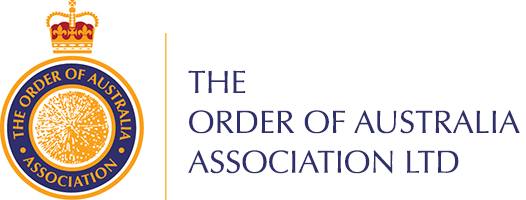This page is intended to provide accessible documents for the vision impaired.
To access these documents for use by a screen reader within Adobe Acrobat :
Download the pdf document using Adobe Acrobat Reader.
- On the top menu see VIEW
- Show / Hide
- Navigation Panes
- Bookmarks (This will open up in the left margin a series of bookmarks to major headings in the document)
Return to VIEW
- Read Out Loud
- Activate Read Out Loud (Make sure your computer volume is not muted)
Return to VIEW
- Read Out Loud
- Choose to Read current page or to end of document.
- Pause or stop as required.
- The Order May/June 2025
- The Order February/March 2025
- The Order November 2024
- The Order August 2024
- The Order May 2024
- The Order February 2024
- The Order November 2023
- The Order August 2023
- The Order May 2023
- The Order February 2023
- The Order November 2022
- The Order August 2022
- The Order May / June 2022
- The Order February 2022
- The Order November 2021
- The Order August 2021
- The Order May 2021
- The Order February 2021
- The Order November 2020
- The Order August 2020
- The Order May 2020
- The Order February 2020
- The Order November 2019
- The Order August 2019
- The Order May 2019
- The Order February 2019
- The Order November 2018